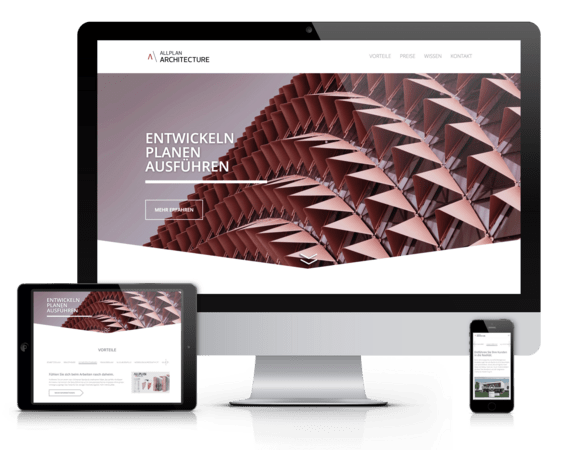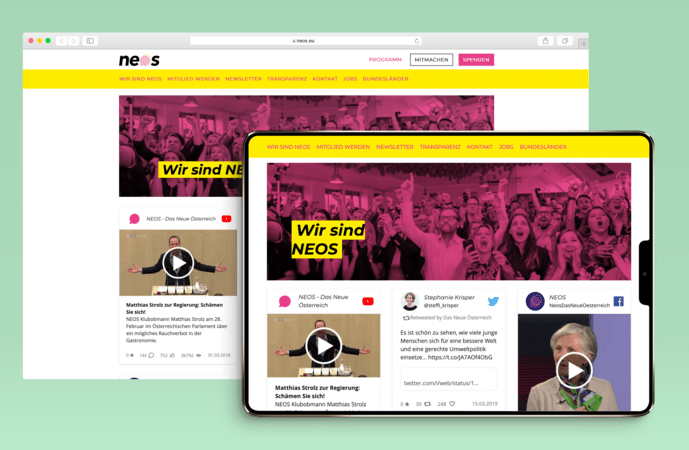Managing content doesn't need to be hard
Login. Type. Publish.
You're gonna love it!
Too simple to believe?
Let us explain it in more detail.
Navigate and edit
1. Login
After you have logged into your Neos Website, you see the website as you know it, just with editing controls enabled around it.
2. Navigate the Website
To find the content you want to change, you can use the website navigation just as usual, or you use the Navigate component at the left of the Neos user interface.
3. Change Content
Select the content element you want to change, and start typing.
Publish
4. No need to save
Neos automatically saves as-you-type, no action needed. You can stop editing anytime and resume later exactly where you left off.
5. Publish
When your change is complete, press Publish and your content is live!
Neos is really that easy
And you have only just touched the surface.
Of course there is much more to Neos than we can explain in one page.
But now that you know its simplicity, you can
„I have trained 8+ editors at Swisscom in how to use our new newsletter tool. One of the biggest assets is the good usability of Neos. Editors can build their own newsletters after a short training session and they are able to repeat it even if they have not used the tool for a couple of weeks.“