Asset Management
Simple and uncluttered resource library
File Types
Neos supports the following file types out of the box:
- Image (jpg / png / svg / webp)
- Video (mp4 / mpeg / webm / mov)
- Audio (mp3 / aac / ogg)
- Documents (docx / pdf / xlsx / etc.)
Asset Management
Media can be categorised and searched for in a separate "Media" tab. Furthermore, images can be automatically played out in various suitable transformations (cropping, resolution).
Media can be searched for by file name, filtered by file type or sorted into collections and tagged inside the Media Management tab, but also from the page where a file is embedded.
Media files can also be starred (marked as favorites) for even easier access.
When embedded in a page, media files can easily be replaced by files from the library or by uploads from your local storage.
When including a media file on the page you are editing, you have two options:
Option one: to upload a new file from your local storage.
Option two: to choose a file from previously uploaded media.
If a media file is already embedded, both options also apply for replacement of the file.
When you click on the camera icon to select a media file from your Neos library, you will see the Media Management tab layered over the page you are editing. In this preview you can search for files by name, in collections or by tags as well as filter them by file type.
Extras
You can configure automatic, AI-powered generation of image meta data (e.g. keywords, description, caption, etc.)
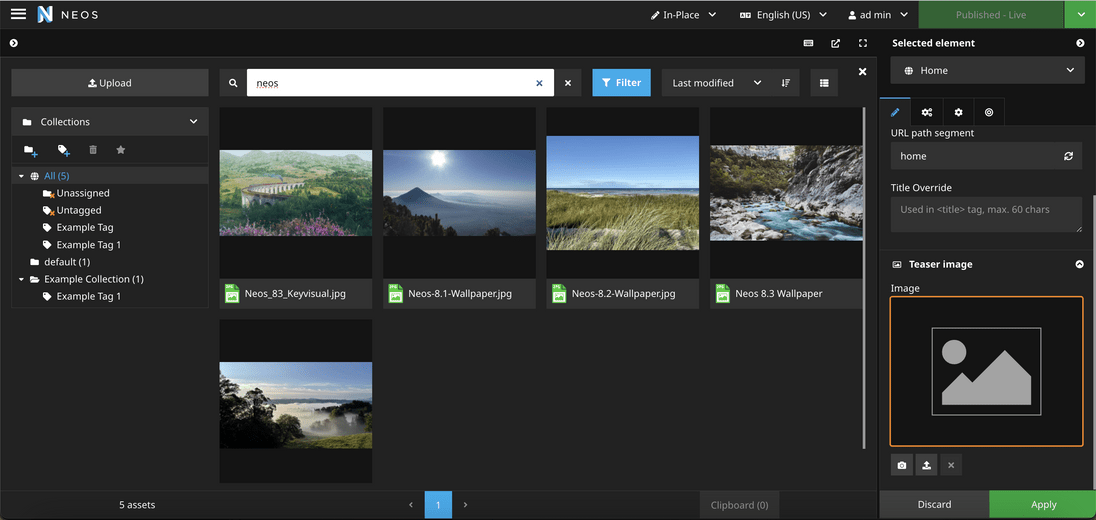
The Media Management tab features categorization of media files in collections and by tags. One file can be part of multiple collections and collections can be sorted into parent-child hierarchies.