Neos 2.2 and Flow 3.2 released
– Written by the Neos Team
This release is the product of a great community! Join the conversation at discuss.neos.io or on Slack and be part of our community and help us build the next release of Neos. If you are considering Neos for your organization, but have some unanswered questions, please get in touch with the Neos Team. We would be glad to help you get started on your Neos journey!
New in Neos 2.2
Improved user experience
The UI has been tweaked in a lot of places to provide a better user experience for editors. Here are the most important changes:
"insert new" panel groups can now be collapsed
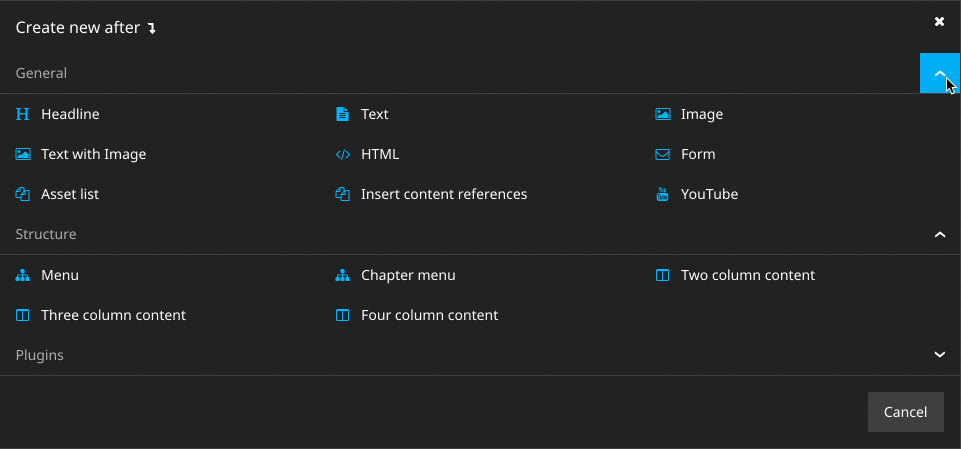
Collapsible groups in insert new panel
Insert new/paste position selection is more intuitive
It opens automatically - only one click needed. Additionally, the selected position is shown in the insert new panel.
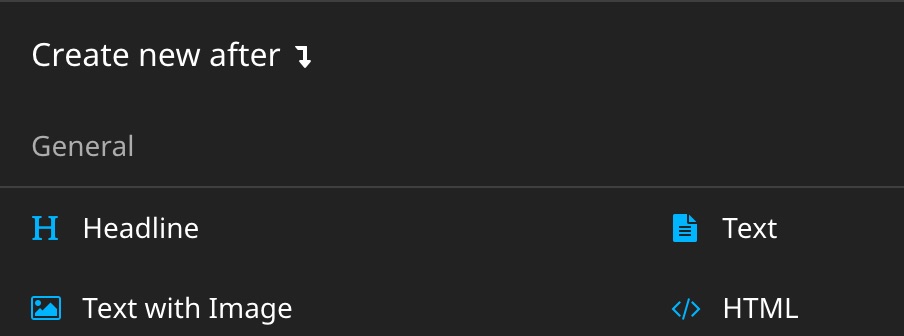
Insert new position
Drag and drop sorting of selected elements
This feature has been added to all select lists including lists with multiple selections.
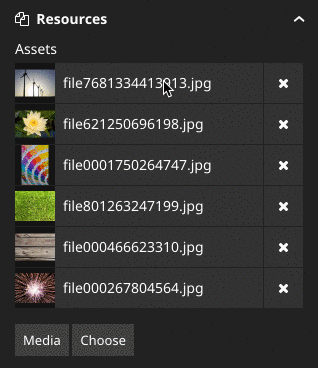
Sorting of assets
Styling of dropdowns, checkboxes and radio buttons
These elements express their state more clearly now.
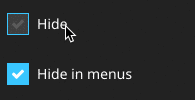
Improved checkboxes
Icons for inspector groups
Icons can be added using a new icon attribute.
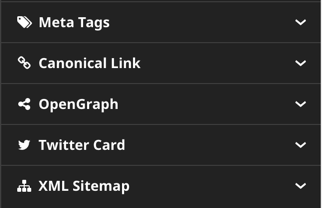
Inspector groups with icons
Further improvements
- error notifications have been improved (no more tall orange notifications)
- lots of new tooltips and a new way of displaying them
- the structure tree has a configurable initial loading depth now (like the document node tree)
- the active inspector tab is now clearly indicated
- the help message icon is more prominent
Improved media management
Neos 2.2 provides more flexible sorting in the media browser. The sorting is now split in "sort by" and "sort direction" to sort the asset list independently.
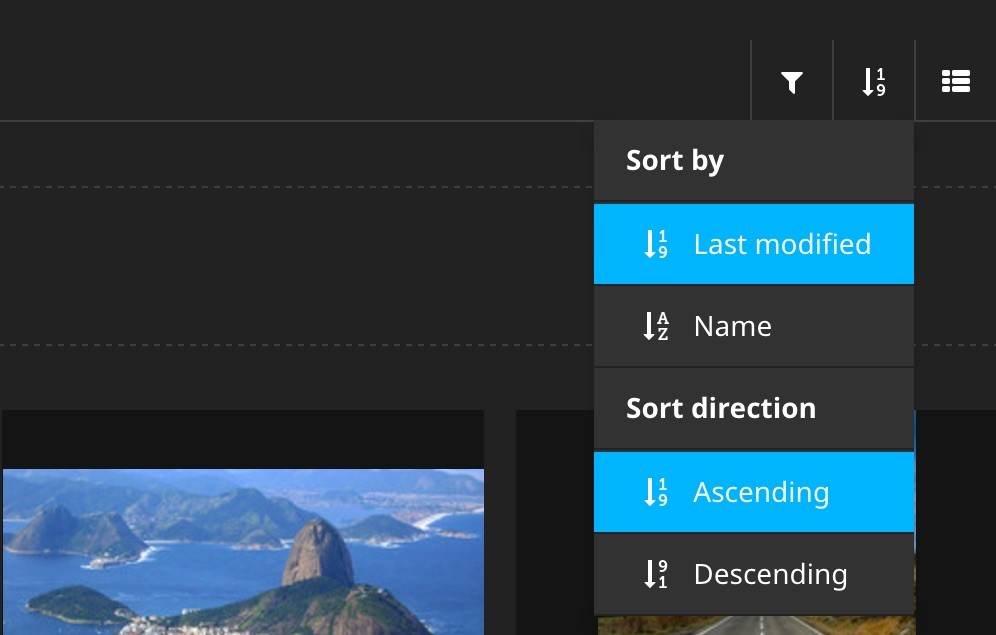
Media browser sort options
A new view in the media browser displays information about which nodes an asset is referenced in. This makes it easier to find all uses of an asset.
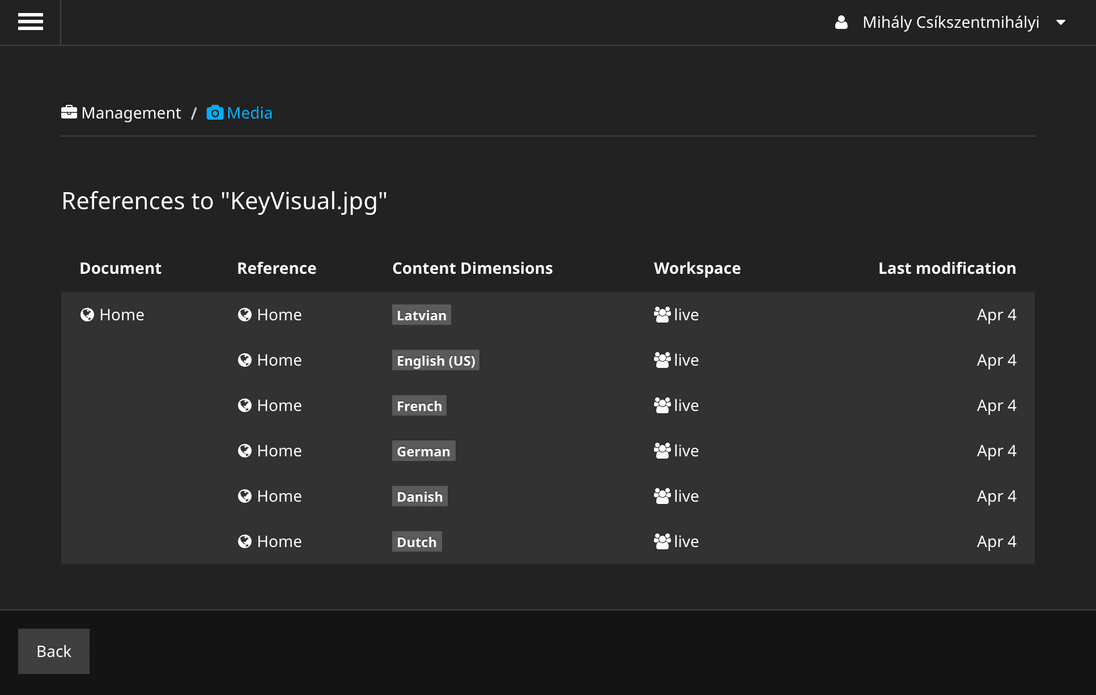
Showing the references to an asset.
New login screen
The login screen of Neos has been brushed up with the new branding. A fresh look greets every Neos user at login and cheers her up even before work starts.
And if you would like to customize your login screen, that is possible now as well! Have a look at the documentation to learn how.
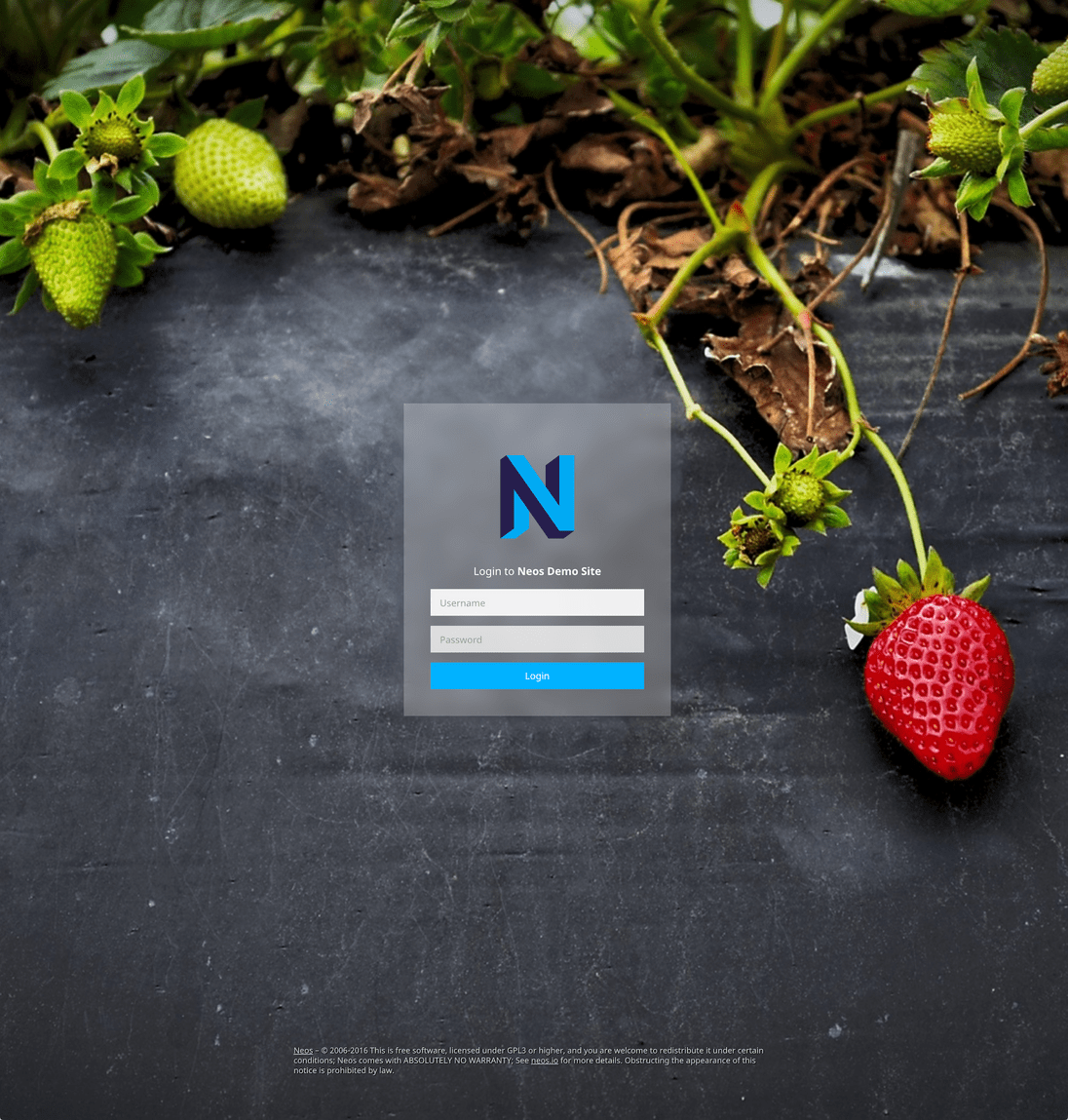
The login screen reflects the new Neos brand.
Automatic redirects
The new optional package "Neos.RedirectHandler.NeosAdapter" enables automatic redirects for renamed/moved pages. Redirects will only take affect after changes are published to the live workspace. This helps with SEO and user experience by avoiding dead links.
Additionally a 410 (gone) status code will be given for removed pages instead of 404 (not found).
It's possible to import/export a list of redirects from a CSV file.
Redirects can only be manipulated using commands for the time being.
Better multi-site handling
During editing it is now possible to switch between multiple sites in one Neos instance without having to log in again.
The button to preview the current page always showed the live workspace in previous Neos versions. Yet when using nested workspaces, you usually want to see the published state in the current target workspace. The preview in Neos 2.2 included this feature by showing the current target workspace instead.
Domains added in Neos can now be flagged as the primary domain for a site, including its scheme and port parameters. This prevents invalid links to non-existing nodes on the current site, when you actually wanted to link to some content on an external site.
Automatic conversion of image colorspace
Images which are uploaded to Neos in CMYK colorspace will be converted to RGB colorspace during processing. This makes sure thumbnails and scaled versions of the image are correctly displayed in browsers.
The original image is kept, to allow further processing or the download of the unchanged version.
Font Awesome updated to version 4.6
The Font Awesome icon library has been updated to version 4.6, adding a wide array of new icons to choose from for node types, inspector tabs and groups. The old icon-names from version 3.2.1 are still available for backwards compatibility.
Read the full release notes and ChangeLog of Neos 2.2.
New in Flow 3.2
Refactored package management
The following changes lead to a noticeable speed improvement in runtime situations:
This is a major refactoring of the package management. The structure of the PackageStates.php file is now using the composer key for consistency to avoid problems if namespace or autoload information changes as that would change the (Flow) package key.
Additionally this makes the resolution mechanism for Flow package keys more robust and stores additional metadata in the PackageStates.php to avoid loading all composer manifests at runtime. Furthermore the package loading order generation was improved by using a more sophisticated algorithm to get the order right.
Memcached backend compatibility
Support for the "memcached" extension in addition to the existing support for the "memcache" extension is added. "memcached" is a newer version with several improvements and often both extensions aren't available simultaneously.
Trait introduction via AOP
This allows to introduce traits in generated proxy classes via AOP. You can use the introduce annotation with the argument traitName to introduce the given trait into generated proxy classes matching the pointcut.
Configurable application token and application name
Previously, the header X-Flow-Powered exposed the full version number of Flow which may be undesirable in certain setups. Through a new setting one of three options can be chosen now for the new X-Powered-By header.
Another new setting is used for defining a human-friendly name, like "Neos" or "Flow", which is used for the CLI help and in the header.
Read the full release notes and the ChangeLog of Flow 3.2