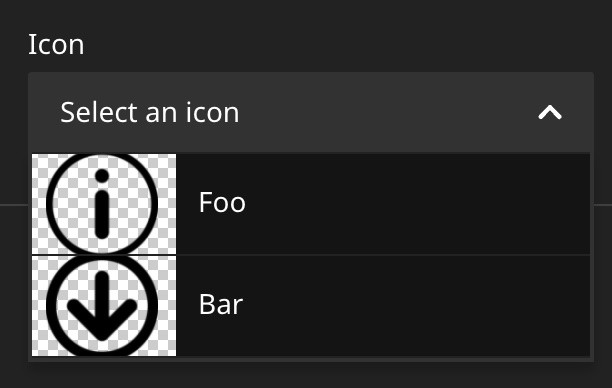shel/neos-previewselectbox
composer require shel/neos-previewselectboxAdds a new selectboxeditor supporting previews for items
1.1.0
Neos CMS selectbox editor with preview
This plugin adds a new variant of the Neos selectbox editor that supports preview properties on options
and shows those when selecting an items in the selectbox.
In Neos CMS only the AssetEditor and NodeEditor have this feature and
it's not possible yet to use this for other data types.
This feature will soon be integrated into Neos CMS (7.2 or 7.3) and this plugin allows to use it for older Neos versions 4.3+. Check the pull request and related issue for details.
Installation
Install the package shel/neos-previewselectbox via composer as
dependency of your sitepackage.
How to use
Instead of setting the icon property for each value, you set preview to an absolute uri.
With a datasource
Make sure the datasource returns a preview property with an absolute url
for each item returned.
'My.Vendor:Content.Something':
superTypes:
Neos.Neos:Content: true
ui:
label: i18n
properties:
icon:
type: string
ui:
label: 'Icon'
reloadIfChanged: true
inspector:
group: icon
editor: Shel.Neos/PreviewSelectBoxEditor
editorOptions:
placeholder: Select an icon
allowEmpty: true
dataSourceIdentifier: my-icon-datasourceWithout datasource
'My.Vendor:Content.Something':
superTypes:
Neos.Neos:Content: true
ui:
label: i18n
properties:
icon:
type: string
ui:
label: 'Icon'
reloadIfChanged: true
inspector:
group: icon
editor: Shel.Neos/PreviewSelectBoxEditor
editorOptions:
placeholder: Select an icon
allowEmpty: true
values:
'foo':
label: Foo
preview: https://some.url/my-foo-icon.svg
'bar':
label: Bar
preview: https://some.url/my-bar-icon.svg