TYPO3 Neos 1.2 released
– Written by The Neos team
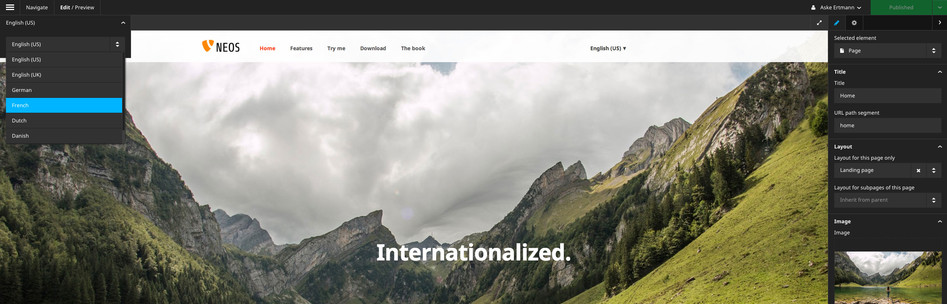
Enter caption here
Ubiquitous Content
Overall, this version is a major advancement in what we like to call ubiquitous content. Here’s why: The 1.2 version now supports advanced localization. Couple that with the full extent of Neos’ Content Dimensions and you get the capability to create & manage any kind of publishing setup handling variants of content.
Let us give you some examples of what that could be:
Want to translate your website and manage it? Thinking about making it easy for your editors to do A/B testing? Want to differentiate content for different personas? Wondering if it’s possible to deal with edge-cases of language fallback? Applying Create-Once-Publish-Everywhere in your organization?
All that kind of flexibility and power is exactly what Neos is about! Ubiquitous content publishing with Neos means a large-scale amount of flexibility.
Release manager of 1.2, Aske Ertmann, has been working exceptionally hard together with the whole core team to get all this done. Now it’s ready for you and now here’s a rundown of all the goodness packed into this version.
Major features
Translate your website
With content translations in Neos 1.2 another major feature was implemented. In order to provide a highly flexible solution and to take the idea of translation a step further – we created the concept of content dimensions. This means that you are not only able to translate content into different languages but for example create differentiated content variants for your different channels or platforms. If you're producing content for web, for a printed magazine, for your video captions or a mobile app – in different languages or persona-based variations - it can all be based on one system. The new release ships with a multilingual demo site to give you a good test drive and show the possibilities. The built-in functionalities provide all you need for running a multilingual website yourself. Everything from selecting languages in the backend to rendering a menu of languages on the website – and all the way to hardcore, advanced fallback options that turn Swiss German into German before it turns into English if all translations are not available.
The translation capabilities in 1.2 take full advantage of Neos’ Content Dimensions. In this version, we’ve focused on using that feature for localization – but it’s now ready for any content variant you can think of.
Simplify your toolbox
Editing with Neos is based on the idea of creating individual content types to match your particular needs. This can lead to a fairly large amount of different content types that editors can choose from. To give a better overview and make sure that a special content type is only used where it actually fits – within a content structure or for a particular design system, we created the possibility to define which content type can be used where. Typical examples could be dynamic elements like a carrousel, a tabbed box or an accordion. But we went even further. You can define that – for example a product specific content element – should only be used on product pages. These restrictions make it possible to publish neatly arranged list of usable content types. Easier and faster daily workflow for editors? You got it!
Optimize your images
Images and graphics are an important part of a website. We’re keen on building functionality that relieves editors of having to constantly switch back to graphics applications to do simple things like cropping and scaling. Neos already provided a great user experience for editing text – this time, the handling of images has been given an overhaul. We integrated the possibility to create presets for image cropping and the possibility to lock aspect ratios. With this improvement editors save time and can easily add images in the exact size and ratio they are needed.
Content dimensions menu
Constraints for content types
Image crop aspect ratio
Editing features
A whole set of new features for the daily editing work has been added to Neos 1.2. Part of that is the improvement of linking inside content and the possibility to create pages linking to external targets. A new shortcut link leads you directly to the live view of the page that you are currently working on. And date fields now also support time values.
With the capability of creating content references we now give way to easily reuse existing content. This prevents editors from having to change the same piece of content on several pages.
To improve the experience of working with properties in the inspector, we now support categorization of property groups through a tab interface. It is now possible to put properties into different tabs and make life easier for editors. The default properties that every content type has – like hiding or changing it’s type – are now inside a second tab. When working on smaller screens, this just makes it cleaner and easier to get an overview of your options.
Backend improvements
Several workflow stability improvements lead to a better usability when working with Neos. We integrated a re-login dialog, to easily add your password and directly continue your work, if you got automatically logged out. We added warnings if a certain action could lead to the loss of content and the usability of the publish button got improved. An update of Aloha, the inline text editor, leads to a more stable editing experience. To improve accessibility we also added keyboard support for several backend features.
Developer / Integrator features
With Neos 1.2 we took the time to also focus on improvements for site integrators and developers. This improves the already great developer experience. Many small features and improvements based on user feedback and experience lead to a faster time to market and less development costs.
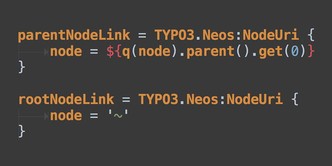
Easy linking to nodes from TypoScript
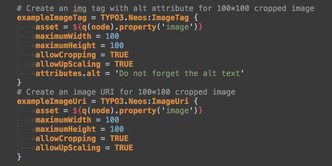
Image rendering and image URI generation in TypoScript

Modifying the HTTP headers from TypoScript
What’s coming
Neos 1.2 is a remarkably matured content management solution. During its first year of existence, it has been put to the test by a long list of clients and agencies. We’ve been thrilled to see Neos be selected over other well-established CMS’s. We see more and more web workers turn to Neos and we’re passionate about accelerating it further. We also highly encourage you to give us feedback, submit bug reports – or even come work with us on the next future versions of Neos.
We wish you a Merry Christmas and a Happy Neos!
Grab a link
- TYPO3 Neos 1.2 Change Log and Release Notes
- Installation of TYPO3 Neos 1.2 via composer
- TYPO3 Neos 1.1 → 1.2 upgrade instructions